Function to insert a tab in a textarea by pressing TAB with jQuery
Snippets - 06/08/2015
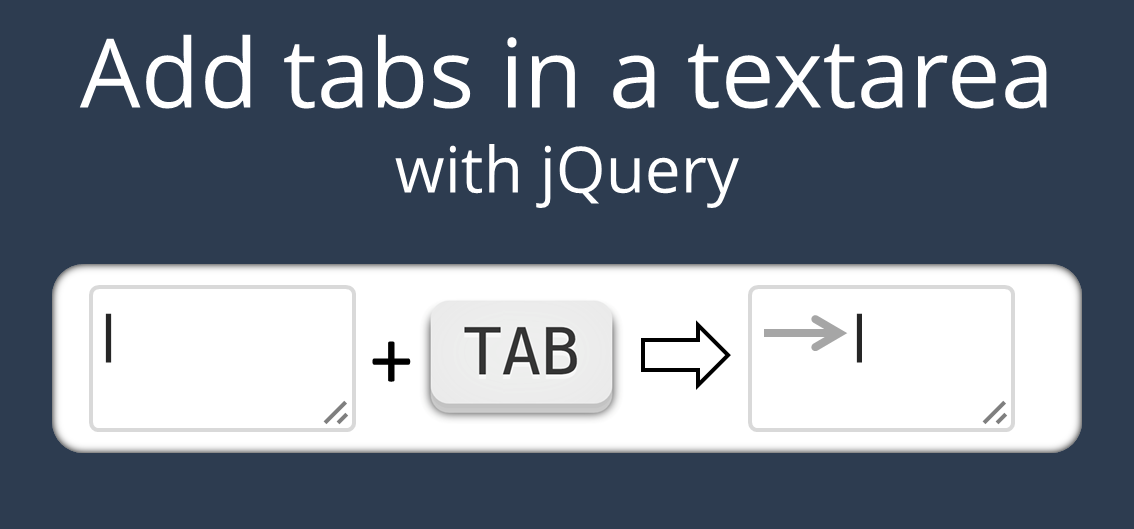
This function allows you to insert tabs in a textarea when you press the TAB key on your keyboard.
Demonstration
Associated code
<textarea class="oft_tab_enable"></textarea>
How to use
To add tabs when you press the TAB key, just apply the class oft_tab_enable on the desired field. Since it is a class, it is possible to apply multiple fields on the same page.
Integrating the function to your site
The use of the library has been simplified to the maximum.
Solution 1: Quick and easy, simply add the link to our CDN
<script src="http://cdn.online-free-tools.com/js/oft_tab_enable.min.js"></script>
Solution 2: Download the library and call it on your site
If you choose this option, you simply add the line below and adapt the path to access the .js file. It is recommended to add this line after the other javascript files.
<script src="/js/oft_tab_enable.min.js"></script>
Change the type of tab
You can change the type of tab by adding the javascript line below before calling our library. By default, the tab is a \t.
// Default value
var oft_tab_type = "\t";
var oft_tab_type = " ";
Example: 2 HTML spaces per tab
var oft_tab_type = " ";

Pierrick CUSSET
Autodidact passionate about the web, I'm always looking for new challenges.
Founder of Online-Free-Tools.com.
Comments
No comment
 FR
FR
 EN
EN